Minimoog Voyager VX-351
Output Adapter Installation
Thursday, January 3rd, 2002 | 7:59 am and filed in Synthesizers, Tutorials.
Disclaimer: This modifcation risks voiding the warranty, damaging your Minimoog Voyager, and personal injury. If you are not adequately trained in electronics, do not attempt this on your own. Refer servicing to qualified Personnel Only! This page is not authorized by Moog Music, Inc.

These items are required for installing the Output Adapter:
Before You Begin
DISCONNECT POWER FROM THE MINIMOOG VOYAGER! Do Not attempt to install the Output Adapter with the unit powered on! Anyone who does this is an Idiot!
Static Electricity will damage Internal Components. Before you start, make sure you are grounded or discharged.
1. Getting Started
Set the Minimoog Voyager on your workspace with the Back Panel facing you.
Lift the Front Panel Up and hold it at 90° perpendicular to the body.
Insert the soft cloths in the crevice between the wooden sides of the Front Panel and the wooden board above the keyboard. The Side Panels could pinch the top board leaving an unwanted dent. If possible, find someone to hold the Front Panel vertical. This works best!

2. Removing the Screws
There are 5 Screws that fasten the rear door of the Front Panel.
While Holding the Front Panel vertically, unscrew the Five screws using the Philips head Screwdriver. Do Not Force the driver into the screw without a counterforce on the panel. This can dent the woodwork!
Set the Screws to the side within arms reach.

3. Open the Rear Panel
Gently let the Front Panel tip foward and make certain that you don’t put pressure down causing the dings.
Slowly - Very Slowly open the hinged back door, and lower the rear panel down into the case.
You will see circuitboards fastened down to the rear panel and plenty of ribbon cables connecting these boards to the Controller Circuitboards on the front panel.
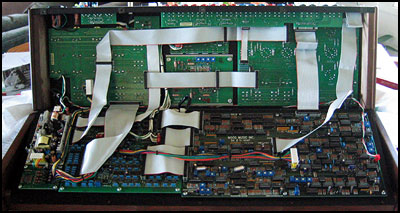

December 8th, 2005 at 8:32 am
i googled for something completely different, but found your page… and have to say thanks. i like your site.
January 6th, 2006 at 11:56 am
i really like your site with all the old school synth sounds.